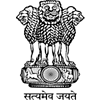Quick Links

Information for Updation
If any updation is required to the RTI Manual/ Handbook, please:
Go to home page of RTI Portal (https://megrti.gov.in/) and Click on Login as Public Authority Button
Then login using the official credentials of the Nodal officer assigned for RTI.
After login Click on the UPLOAD Menu then click on the ADD/UPDATE Section 4(1)(b)/ Information Handbook menu.
Then Select the Chapter to upload. Browse and select the pdf file and select the date Then click on SUBMIT button
(Note: This will overwrite the previous manual).
Submit the required manual which requires updation in soft copy in .pdf format (chapter-wise) to RTI Cell MATI.
Please specify the public authority and manual number to be updated (Note: This will overwrite the previous manual).